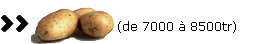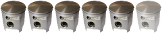http://forums.archlinux.fr/topic1964.html
Conky
-
Champollion
- Dieu de la mob
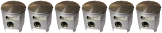
- Messages : 2148
- Inscription : sam. 22 juil. 2006 - 15:47
- Localisation : Lunéville (54)
-
Champollion
- Dieu de la mob
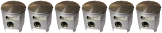
- Messages : 2148
- Inscription : sam. 22 juil. 2006 - 15:47
- Localisation : Lunéville (54)
-
Champollion
- Dieu de la mob
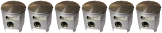
- Messages : 2148
- Inscription : sam. 22 juil. 2006 - 15:47
- Localisation : Lunéville (54)
Ok t'as loguer en quoi?Champollion a écrit :Moi aussi ça me le faisait, il y a une variable à rajouter mais j'ai un gros trou de mémoire. Cela doit être dit sur le topic que je t'ai filé car à un moment j'en parle dedans je crois.
Champollion aussi?, Pour pas que je me fasse toutes les pages de liens
Merci de ton aide.
J'ai trouvé merci.
Code : Tout sélectionner
# Create own window instead of using desktop (required in nautilus)
own_window yes
own_window_transparent yes
own_window_colour hotpink
own_window_hints undecorated, below, sticky, skip_taskbar, skip_pager
gap_x 18
gap_y 50
alignment bottom_right
Merci.
-
CalimeroTeknik
- Membre d'honneur
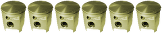
- Messages : 8312
- Inscription : mer. 19 juil. 2006 - 19:16
- Localisation : 44 Nantes
- Contact :
Il suffit que ces lignes soient quelque part dans ton .conkyrc (avant TEXT) pour supprimer le problème de clignotement.
Le reste signifie d'autres choses... Comme la position du conky sur le bureau...
Code : Tout sélectionner
own_window yes
own_window_hints undecorated, below, sticky, skip_taskbar, skip_pager
double_buffer yesMon avatar c'est ma mob. Son blog : http://magnumracingv1.skyblog.com/
MBK51 MagnumRacing, culasse Malossi G1R, 4,0cc & squish 0,6mm, cylindre/piston prépa 120°/168°, carbu 15PHBG venturisé 17,5, clapets Doppler ER2 sans butées, vilo Giraudo, bougie B8HS, pot Ninja G3 fignolé, vario Doppler ER3, poulie-embrayage Doppler ER2.
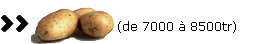
MBK51 MagnumRacing, culasse Malossi G1R, 4,0cc & squish 0,6mm, cylindre/piston prépa 120°/168°, carbu 15PHBG venturisé 17,5, clapets Doppler ER2 sans butées, vilo Giraudo, bougie B8HS, pot Ninja G3 fignolé, vario Doppler ER3, poulie-embrayage Doppler ER2.
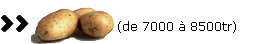
-
Champollion
- Dieu de la mob
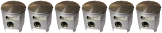
- Messages : 2148
- Inscription : sam. 22 juil. 2006 - 15:47
- Localisation : Lunéville (54)
Oh, j'avais pas vu ! 22 juillet avec 2 ans pile !

Sinon fait attention. Une fois quand je faisais des test de conky, donc en tapant conky dans la console. Je me suis redu compte avec Htop que j'avais 50 conky en route et qu'ils restaient après un redémarrage ( sous xfce ) donc un petit kill au cas où.
Tu pourras nous montrer ton conky + ton code, si il y en a qui veulent pas trop ce fouler.
Sinon fait attention. Une fois quand je faisais des test de conky, donc en tapant conky dans la console. Je me suis redu compte avec Htop que j'avais 50 conky en route et qu'ils restaient après un redémarrage ( sous xfce ) donc un petit kill au cas où.
Tu pourras nous montrer ton conky + ton code, si il y en a qui veulent pas trop ce fouler.
-
CalimeroTeknik
- Membre d'honneur
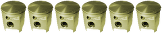
- Messages : 8312
- Inscription : mer. 19 juil. 2006 - 19:16
- Localisation : 44 Nantes
- Contact :
Pour redémarrer conky proprement, exécuter "killall conky && conky".
Effet immédiat : ça le ferme & ça le relance direct.
Effet immédiat : ça le ferme & ça le relance direct.
Mon avatar c'est ma mob. Son blog : http://magnumracingv1.skyblog.com/
MBK51 MagnumRacing, culasse Malossi G1R, 4,0cc & squish 0,6mm, cylindre/piston prépa 120°/168°, carbu 15PHBG venturisé 17,5, clapets Doppler ER2 sans butées, vilo Giraudo, bougie B8HS, pot Ninja G3 fignolé, vario Doppler ER3, poulie-embrayage Doppler ER2.
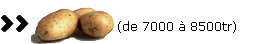
MBK51 MagnumRacing, culasse Malossi G1R, 4,0cc & squish 0,6mm, cylindre/piston prépa 120°/168°, carbu 15PHBG venturisé 17,5, clapets Doppler ER2 sans butées, vilo Giraudo, bougie B8HS, pot Ninja G3 fignolé, vario Doppler ER3, poulie-embrayage Doppler ER2.
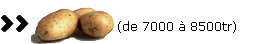
J'ai pas compris ton truc avec le 22 juillet ?
Pas de problème pour mon conkry mais c'est rien de ouf c'est du basic hein .
.
Et il est pas encore fini mais je vous le mets maintenant et je le mettrai à jour quand il faut... Voila y'a encore pas mal de réglage a faire mais voila en gros...
Voila y'a encore pas mal de réglage a faire mais voila en gros...
Si vous voyez du superflus dites le moi...
Je prends toutes propositions ...
Champo je peux voir le tiens pour voir ce qu'il donne stp?
Cimer
Pas de problème pour mon conkry mais c'est rien de ouf c'est du basic hein
Et il est pas encore fini mais je vous le mets maintenant et je le mettrai à jour quand il faut...
Code : Tout sélectionner
# set to yes if you want Conky to be forked in the background
background no
cpu_avg_samples 2
net_avg_samples 2
out_to_console no
# X font when Xft is disabled, you can pick one with program xfontsel
#font 8x10
#font 7x13
#font 8x13
#font 7x12
#font *mintsmild.se*
#font -*-*-*-*-*-*-34-*-*-*-*-*-*-*
#font -artwiz-snap-normal-r-normal-*-*-100-*-*-p-*-iso8859-1
# Use Xft?
use_xft yes
# Xft font when Xft is enabled
xftfont Bitstream Vera Sans Mono:size=7
# Create own window instead of using desktop (required in nautilus)
own_window yes
own_window_hints undecorated, below, sticky, skip_taskbar, skip_pager
double_buffer yes
own_window_transparent yes
own_window_colour hotpink
gap_x 18
gap_y 50
alignment bottom_right
# Text alpha when using Xft
xftalpha 0.8
on_bottom yes
# mail spool
mail_spool $MAIL
# Update interval in seconds
update_interval 4
# Minimum size of text area
#minimum_size 5 5
#maximum_width 215
# Draw shades?
draw_shades no
# Draw outlines?
draw_outline no
# Draw borders around text
draw_borders no
# Stippled borders?
stippled_borders 9
# border margins
border_margin 20
# border width
border_width 9
# Default colors and also border colors
default_color white
default_shade_color white
default_outline_color white
# Text alignment, other possible values are commented
#alignment top_right
#minimum_size 10 10
gap_x 13
gap_y 34
alignment bottom_right
#alignment bottom_right
#alignment bottom_right
# Gap between borders of screen and text
# Add spaces to keep things from moving about? This only affects certain objects.
use_spacer no
# Subtract file system buffers from used memory?
no_buffers yes
# set to yes if you want all text to be in uppercase
uppercase no
# boinc (seti) dir
# seti_dir /opt/seti
# Possible variables to be used:
#
# Variable Arguments Description
# acpiacadapter ACPI ac adapter state.
# acpifan ACPI fan state
# acpitemp ACPI temperature.
# adt746xcpu CPU temperature from therm_adt746x
# adt746xfan Fan speed from therm_adt746x
# battery (num) Remaining capasity in ACPI or APM
# battery. ACPI battery number can be
# given as argument (default is BAT0).
# buffers Amount of memory buffered
# cached Amount of memory cached
# color (color) Change drawing color to color
# cpu CPU usage in percents
# cpubar (height) Bar that shows CPU usage, height is
# bar's height in pixels
# downspeed net Download speed in kilobytes
# downspeedf net Download speed in kilobytes with one
# decimal
# exec shell command Executes a shell command and displays
# the output in torsmo. warning: this
# takes a lot more resources than other
# variables. I'd recommend coding wanted
# behaviour in C and posting a patch :-).
# execi interval, shell Same as exec but with specific interval.
# command Interval can't be less than
# update_interval in configuration.
# fs_bar (height), (fs) Bar that shows how much space is used on
# a file system. height is the height in
# pixels. fs is any file on that file
# system.
# fs_free (fs) Free space on a file system available
# for users.
# fs_free_perc (fs) Free percentage of space on a file
# system available for users.
# fs_size (fs) File system size
# fs_used (fs) File system used space
# hr (height) Horizontal line, height is the height in
# pixels
# i2c (dev), type, n I2C sensor from sysfs (Linux 2.6). dev
# may be omitted if you have only one I2C
# device. type is either in (or vol)
# meaning voltage, fan meaning fan or temp
# meaning temperature. n is number of the
# sensor. See /sys/bus/i2c/devices/ on
# your local computer.
# kernel Kernel version
# loadavg (1), (2), (3) System load average, 1 is for past 1
# minute, 2 for past 5 minutes and 3 for
# past 15 minutes.
# machine Machine, i686 for example
# mails Mail count in mail spool. You can use
# program like fetchmail to get mails from
# some server using your favourite
# protocol. See also new_mails.
# mem Amount of memory in use
# membar (height) Bar that shows amount of memory in use
# memmax Total amount of memory
# memperc Percentage of memory in use
# new_mails Unread mail count in mail spool.
# nodename Hostname
# outlinecolor (color) Change outline color
# pre_exec shell command Executes a shell command one time before
# torsmo displays anything and puts output
# as text.
# processes Total processes (sleeping and running)
# running_processes Running processes (not sleeping),
# requires Linux 2.6
# shadecolor (color) Change shading color
# stippled_hr (space), Stippled (dashed) horizontal line
# (height)
# swapbar (height) Bar that shows amount of swap in use
# swap Amount of swap in use
# swapmax Total amount of swap
# swapperc Percentage of swap in use
# sysname System name, Linux for example
# time (format) Local time, see man strftime to get more
# information about format
# totaldown net Total download, overflows at 4 GB on
# Linux with 32-bit arch and there doesn't
# seem to be a way to know how many times
# it has already done that before torsmo
# has started.
# totalup net Total upload, this one too, may overflow
# updates Number of updates (for debugging)
# upspeed net Upload speed in kilobytes
# upspeedf net Upload speed in kilobytes with one
# decimal
# uptime Uptime
# uptime_short Uptime in a shorter format
#
# seti_prog Seti@home current progress
# seti_progbar (height) Seti@home current progress bar
# seti_credit Seti@hoome total user credit
# variable is given either in format $variable or in ${variable}. Latter
# allows characters right after the variable and must be used in network
# stuff because of an argument
#${font Dungeon:style=Bold:pixelsize=10}I can change the font as well
#${font Verdana:size=10}as many times as I choose
#${font Perry:size=10}Including UTF-8,
#${font Luxi Mono:size=10}justo como este texto que o google traduz fêz o português
# stuff after 'TEXT' will be formatted on screen
#${font Grunge:size=12}${time %a %b %d}${alignr -25}${time %k:%M}
TEXT
$nodename - $sysname $kernel on $machine
$stippled_hr
Salut Thibault
${color lightgrey}Uptime:$color $uptime ${color lightgrey}- Load:$color $loadavg
${color lightgrey}CPU Usage:${color #5000a0} ${cpu}% ${cpubar}
${color lightgrey}RAM Usage:$color $mem/$memmax - $memperc% $membar
${color lightgrey}Swap Usage:$color $swap/$swapmax - $swapperc% ${swapbar}
${color lightgrey}Processes:$color $processes ${color grey}Running:$color $running_processes
$color$stippled_hr
${color lightgrey}Networking:
Down:${color #8844ee} ${downspeed eth0} k/s${color lightgrey} ${offset 70}Up:${color #22ccff} ${upspeed eth0} k/s
${color black}${downspeedgraph eth0 32,150 ff0000 0000ff} $alignr${color black}${upspeedgraph eth0 32,150 0000ff ff0000}
${color lightgrey}File systems:
/ $color${fs_used /}/${fs_size /} ${fs_bar /}
${color black}Temperatures:
CPU:$color ${i2c temp 2}C${color grey} - MB:$color ${i2c temp 1}C
${color}Name PID CPU% MEM%
${color #ddaa00} ${top name 1} ${top pid 1} ${top cpu 1} ${top mem 1}
${color lightgrey} ${top name 2} ${top pid 2} ${top cpu 2} ${top mem 2}
${color lightgrey} ${top name 3} ${top pid 3} ${top cpu 3} ${top mem 3}
Si vous voyez du superflus dites le moi...
Je prends toutes propositions ...
Champo je peux voir le tiens pour voir ce qu'il donne stp?
Cimer
-
CalimeroTeknik
- Membre d'honneur
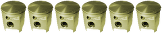
- Messages : 8312
- Inscription : mer. 19 juil. 2006 - 19:16
- Localisation : 44 Nantes
- Contact :
Euh, je sais que l'idée du topic unique était bien, mais là on parle plus trop d'OS... J'ai donc scindé le topic.
Mon avatar c'est ma mob. Son blog : http://magnumracingv1.skyblog.com/
MBK51 MagnumRacing, culasse Malossi G1R, 4,0cc & squish 0,6mm, cylindre/piston prépa 120°/168°, carbu 15PHBG venturisé 17,5, clapets Doppler ER2 sans butées, vilo Giraudo, bougie B8HS, pot Ninja G3 fignolé, vario Doppler ER3, poulie-embrayage Doppler ER2.
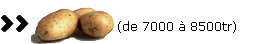
MBK51 MagnumRacing, culasse Malossi G1R, 4,0cc & squish 0,6mm, cylindre/piston prépa 120°/168°, carbu 15PHBG venturisé 17,5, clapets Doppler ER2 sans butées, vilo Giraudo, bougie B8HS, pot Ninja G3 fignolé, vario Doppler ER3, poulie-embrayage Doppler ER2.